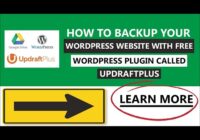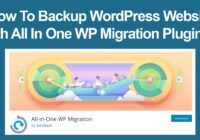How To Backup WordPress Site For Beginners
How To Backup WordPress Site For Beginners – https://www.wplearning101.com Get More Info On How To Backup WordPress Site For Beginners – https://www.justdreamitmedia.com/how-to-use-wordpress/how-to-backup-wordpress-site-for-beginners How to Backup WordPress Site for Beginners | Step-by-Step Guide Using Duplicator Plugin In this video tutorial, we…