How to Find WordPress Login URL
Before you can make any changes to your site, you will need to log in. The login for your site is typically found at the following URL – https://your-wordpress-site.com/wp-admin. Obviously, replace your-wordpress-site.com with your actual domain name.
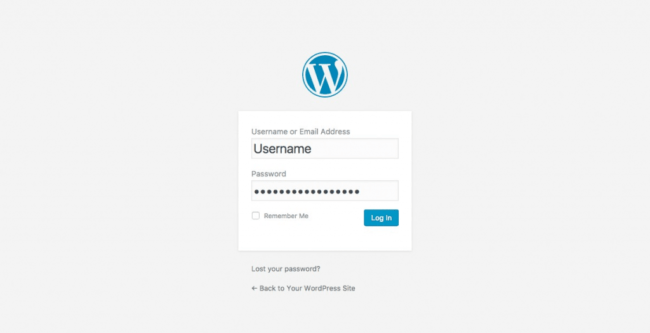
There are exceptions to this of course. For instance, your WordPress setup maybe installed in a sub-directory. For most standard setups though, you’ll find the above URL should work.
“How do I login to my WordPress website/blog?” This sounds like any easy one, but this is the questions that we gets asked the most. Most people when they first get started using WordPress often have a hard time finding their WordPress login page URL.
In this Post, we will show you how you can find your WordPress login URL.
It’s really really easy 🙂
Why do you need the login URL?
The login page is the door between your website and the WordPress Management Dashboard of your website, known
as your admin area. Once you have logged in, you can create new posts, add new pages, add new images change
your theme, add plugins, and so much more…
How Do I Find My WordPress Login URL?
On a normal WordPress install, all you need to do is add /login/ or /admin/ to the end of your website URL.
Here are some examples below:
www.yoursitename.com/admin/
www.yoursitename.com/login/
Both of these URLs will redirect you to your WordPress login page. If for some reason, your WordPress login
url is not working properly, try this one.
www.yoursitename.com/wp-login.php
If you have installed WordPress in a sub-directory such as /wordpress/, than this is how the urls will look below:
www.yoursitename.com/wordpress/login/admin/
www.yoursitename.com/wordpress/login/
www.yoursitename.com/wordpress/wp-login.php
If you installed your WordPress website on a sub-domain, then you will be able to access your WordPress admin login page with these urls below:
subdomain.yoursitename.com/admin/
subdomain.yoursitename.com/login/
subdomain.yoursitename.com/wp-login.php
Once you are logged in, you will be redirected to your WordPress admin area.
You can directly access your admin area by entering the website URL like this:
www.yoursitename.com.com/login/
www.yoursitename.com/wp-login.php
www.yoursitename.com.com/admin/
www.yoursitename.com/wp-admin/
We hope this info helped you out today.
You can login to your Dashboard using either your Username or your email address associated with your account.
Leave a comment below let us know what you thought of video and the info we wrote.

